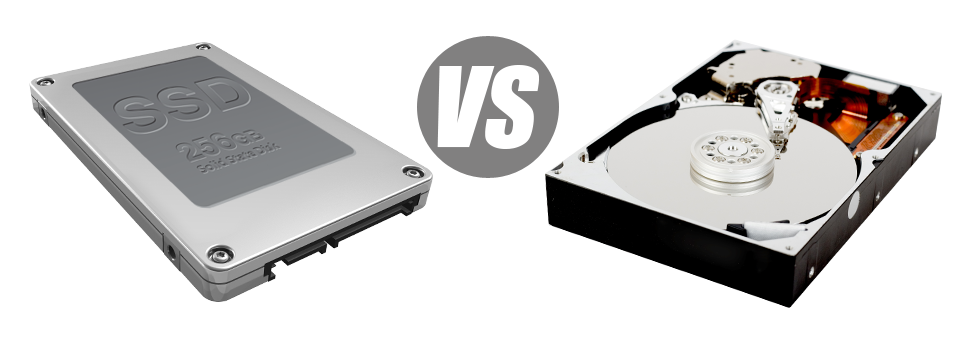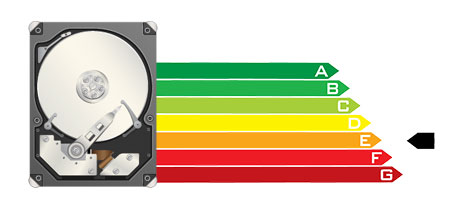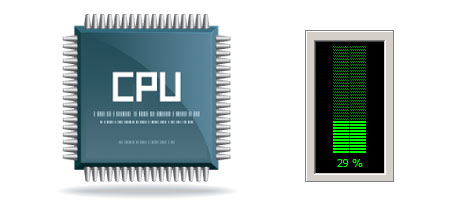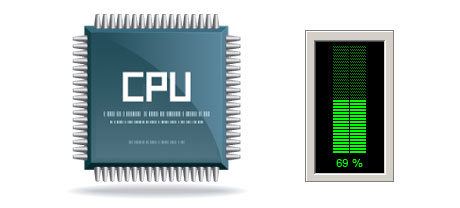At present, just about all completely new computer systems contain SSD drives as an alternative to HDD drives. You can find superlatives to them all around the specialized press – that they’re a lot faster and operate much better and they are actually the future of home pc and laptop computer production.
Having said that, how do SSDs fare within the web hosting community? Are they dependable enough to replace the verified HDDs? At ROSA HOSTING, we’ll make it easier to far better be aware of the dissimilarities between an SSD and an HDD and judge the one that is best suited for you needs.
1. Access Time
After the release of SSD drives, file accessibility rates have gone through the roof. With thanks to the brand–new electronic interfaces employed in SSD drives, the standard data access time has shrunk into a record low of 0.1millisecond.
HDD drives depend on spinning disks for data storage uses. When a file is being accessed, you have to wait around for the correct disk to reach the appropriate place for the laser to access the data file in question. This ends in an average access speed of 5 to 8 milliseconds.
2. Random I/O Performance
As a result of same revolutionary solution that enables for faster access times, you can also benefit from far better I/O performance with SSD drives. They can perform two times as many operations throughout a given time as compared to an HDD drive.
An SSD can deal with a minimum of 6000 IO’s per second.
Hard drives provide reduced file access speeds as a result of aging file storage space and access concept they’re using. And they also illustrate noticeably reduced random I/O performance in comparison with SSD drives.
For the duration of our lab tests, HDD drives dealt with an average of 400 IO operations per second.
3. Reliability
SSD drives do not have virtually any rotating elements, meaning there’s significantly less machinery within them. And the fewer physically moving elements you will find, the fewer the likelihood of failing are going to be.
The average rate of failure of any SSD drive is 0.5%.
With an HDD drive to function, it has to spin 2 metallic hard disks at more than 7200 rpm, holding them magnetically stabilized in mid–air. They have a substantial amount of moving components, motors, magnets and also other gadgets crammed in a tiny place. Consequently it’s no surprise the average rate of failure of the HDD drive varies between 2% and 5%.
4. Energy Conservation
SSD drives are usually smaller compared to HDD drives as well as they don’t have just about any moving elements at all. Consequently they don’t generate as much heat and need a lot less power to work and fewer power for cooling down reasons.
SSDs consume somewhere between 2 and 5 watts.
From the second they have been built, HDDs have always been extremely electric power–hungry equipment. When you’ve got a server with multiple HDD drives, this will certainly increase the regular monthly electric bill.
Normally, HDDs consume between 6 and 15 watts.
5. CPU Power
Thanks to SSD drives’ better I/O effectiveness, the leading server CPU will be able to process data file calls more quickly and conserve time for other functions.
The normal I/O wait for SSD drives is exactly 1%.
When you use an HDD, you will have to devote more time waiting for the outcomes of your data file request. This means that the CPU will be idle for much more time, waiting around for the HDD to react.
The normal I/O wait for HDD drives is approximately 7%.
6.Input/Output Request Times
It’s about time for some real–world examples. We, at ROSA HOSTING, ran a detailed platform backup on a web server only using SSDs for data storage reasons. In that process, the average service time for an I/O demand kept under 20 ms.
Throughout the exact same tests using the same web server, this time around suited out using HDDs, overall performance was much sluggish. All through the hosting server back–up procedure, the standard service time for any I/O demands ranged between 400 and 500 ms.
7. Backup Rates
You can easily feel the real–world benefits of using SSD drives on a daily basis. For example, on a hosting server with SSD drives, a complete backup is going to take simply 6 hours.
We made use of HDDs exclusively for quite a while and we have pretty good understanding of just how an HDD performs. Creating a backup for a hosting server furnished with HDD drives is going to take around 20 to 24 hours.
With ROSA HOSTING, you will get SSD–driven hosting services at reasonable prices. Our cloud hosting plans and then the Linux VPS hosting can include SSD drives automatically. Apply for an website hosting account with ROSA HOSTING and watch how your websites will become far better straight away.
Hepsia
- Live Demo
Service guarantees
- Each of our Virtual Private Servers is installed for you free. 99.9% network uptime. Full root server access.
Compare our prices
- Review the instruments and features offered by ROSA HOSTING’s Virtual Private Servers. You can start with a cheaper VPS Hosting setup and upgrade with a click as your requirements increase.
- Compare our hosting plans
Contact Us
- We’re online for you 24x7x365 to resolve any kind of questions about our VPS Hosting services. 60–min reply–back time frame warranty.