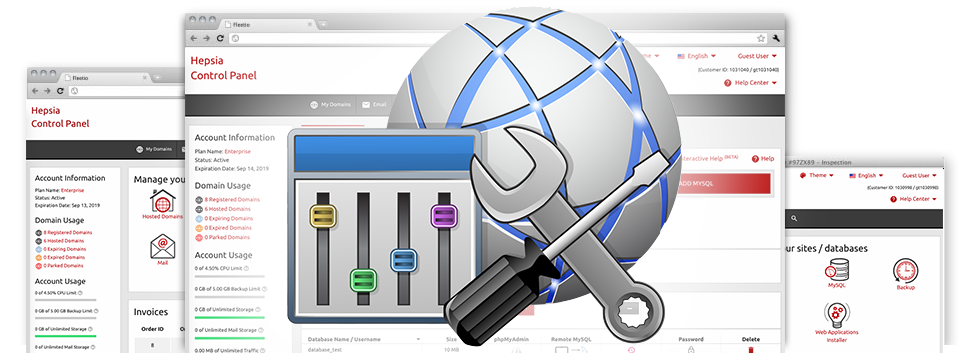Inside the ROSA HOSTING Web Hosting Control Panel, there is also a range of Advanced Resources. They’re made for cloud hosting customers that are experienced in controlling their hosting environment. Having said that, because of the simple to use interface of the Web Hosting Control Panel, they’re just straightforward to use, even for newcomers. In addition, we have included a selection of detailed how–to guides that will assist not experienced customers rapidly learn how to operate the tools!
Hotlink Protection
Secure yourself from data transfer theft
Whenever you make original content and articles for your site, it is advisable to safeguard it from people who wish to use it devoid of your authorization. For this specific purpose, we’ve incorporated a particular protective software tool inside the ROSA HOSTING Web Hosting Control Panel. ROSA HOSTING’s Hotlink Protection tool is created to shield all pics on your web site from being employed in different publications without your permission.
The tool is definitely convenient, without having any setting required in any way. All you should actually do is determine which domain name to guard and switch on the service.
.htaccess generator
Automated generation of .htaccess files
At ROSA HOSTING, you will have accessibility to the .htaccess file of your website, and so you will make as much changes as you want. Adding only a few lines to the settings file, it is easy to redirect your website to a new link, or arrange password protection for a particular directory, etcetera.
While using the potent .htaccess Generator within the Web Hosting Control Panel, you no longer need to possess any know–how about .htaccess files. Merely tell the tool what you would like to carry out and for exactly which web site, afterwards click on the Save button. Our intelligent platform will generate the .htaccess file on your behalf within seconds.
IP blocking
Prevent malevolent IP addresses from your site
For those who have a popular site, ultimately you become a victim of spammers and destructive site visitors. It’s possible to defend all your sites from this sort of behavior when using the IP blocking tool incorporated into ROSA HOSTING’s Web Hosting Control Panel. The tool will allow you to successfully prevent an IP address or maybe a whole array of IPs with a click of the mouse.
Merged with the comprehensive web stats and also our GeoIP redirection software tools, this IP Blocking tool will allow you to efficiently control the ways to access your website.
PHP configuration
Modify the PHP settings for your website
The ROSA HOSTING Web Hosting Control Panel gives you an opportunity to promptly affect the PHP build for use on your cloud hosting account. You can easily pick from earlier PHP variations to the most current stable PHP launch. We’ve formulated an easy–to–operate user interface that enables you to change the PHP release as many times as you want. Then the release you have picked out is going to be employed straight away.
Regardless of which PHP edition you decide on, you’ll have control within the php.ini file – the PHP settings file for your account. You can quickly adjust some of the more common options, modify the whole php.ini file or swiftly return all adjustments and then set things back to their normal state.
Cron Jobs
Generate automated scheduled tasks
If there is a thing that your website or web application has got to conduct day–to–day, it is possible to automate it thanks to a cron job. Cron jobs let you set up timetabled duties, that can be conducted at certain periods. You may create cron jobs to mail you the reputation of your respective site every day as well as to remove temporary files on a weekly basis in order to free disk space with your website hosting account.
Every cloud hosting plan is enabled with a varied amount of cron jobs. Added cron jobs are offered any time from the Web Hosting Control Panel.
Password Protection
Fantastic way to secure all your data
If you wish to provide a location as part of your website that’s visible simply to the folks you choose, it’s possible to take advantage of the Password Protection tool. Utilizing it it’s easy to start a username and password protected folder which is to be encrypted and accessible simply to you and anybody whom you share the login credentials with.
The folder is going to be protected instantly and nobody else will be able to view what exactly is inside. You will certainly be the sole individual who’ll be capable to modify or switch it unless you plan to authorize different users to reach it.
URL redirection
URL re–direction with merely several clicks
If at anytime you decide to direct your web site to a new website link, it can be done instantly through the URL Redirection instrument included inside the ROSA HOSTING Web Hosting Control Panel. You won’t need to generate a special .htaccess file and manage complex lines of code. All that you should perform is determine which website to route and precisely where you would like it to point out. Our intelligent system will take care of every little thing for you.
If you don’t need the domain re–direction that you have got specified, you can stop it with only a click.