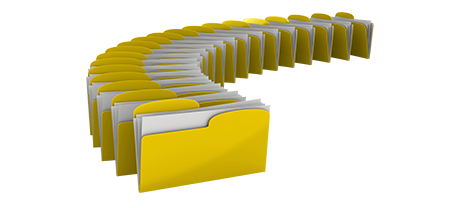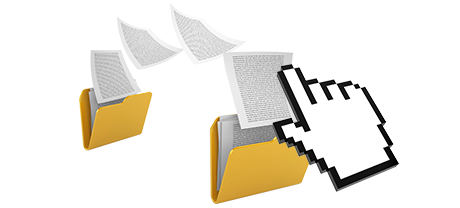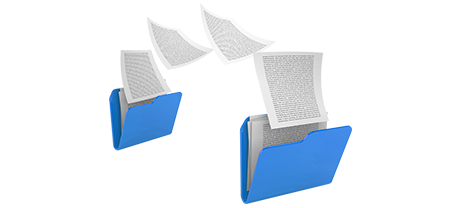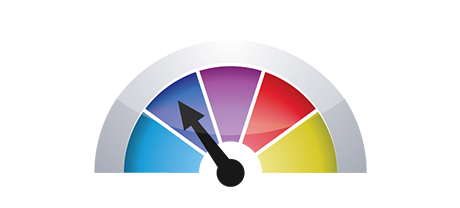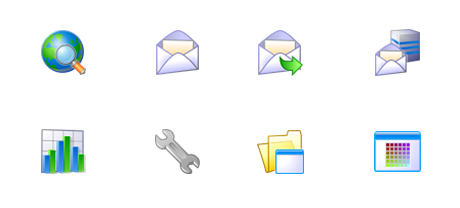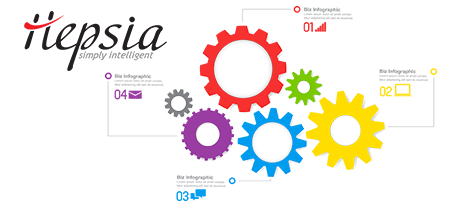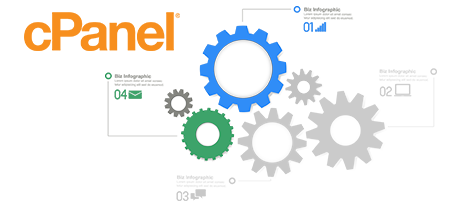The ROSA HOSTING Control Panel was created to bring in enhancements to the normal website management user interface. The last Control Panel pioneer – cPanel, was developed more than ten years ago and has not yet been through a critical upgrade ever since. The ROSA HOSTING Control Panel is based on the concepts of today, bringing comfort and intuitiveness to all website management operations you can bring to mind.
Scroll all the way down and examine the 2 Control Panel tools, get to know more about their pluses and minuses and discover which could match your needs the most.
1. Domain name/invoicing/web site adjustments
If you need to manage your domains, websites and billing from a single location with no need to work with any other interfaces, the ROSA HOSTING Control Panel is simply what you want.
Using the cPanel Control Panel, you’ll have to log in two separate site management tools – an invoicing panel from where you handle domain names and payments and the cPanel Control Panel from where you deal with your websites.
2. File Structure
With the ROSA HOSTING Control Panel, each domain and subdomain will have its directory inside the root web hosting account folder. In this manner, all websites will be fully insulated from one another.
If you try to control several sites from a single cPanel account, it can be quite a bit complicated. You have a single principal web site and all additional web sites and subdomains are going to be incorporated into its directory as sub–directories. If you’d like to have a standalone directory for each individual web site, you will need to log into separate Control Panel interfaces for each of them.
3. File Manager
The ROSA HOSTING Control Panel boasts an intuitive File Manager, which lets you upload files by only dragging them in the Internet browser. You will have immediate access to all the features by handy right click context navigation. You can as well use program code and WYSIWYG managers. All capabilities are are super easy to access.
The File Manager integrated in the cPanel Control Panel has been updated a couple of times through the years, however it still does not deliver good results when compared to the other online file manipulation instruments. You are unable to use a drag–n–drop functionality to publish data files, the unarchiver may be unreliable at times and the file management user interface is limited in options.
4. Zero–cost Bonuses
The ROSA HOSTING Control Panel is operated by us and contains a rich collection of free gifts that might generally cost you over $1000 USD with other providers. You’ll have access to a huge selection of bonus web templates, the Website Installer Tool, Apps Installer, a PHP Framework Installer, a collection of Advanced Resources, and so forth.
The cPanel Control Panel is delivered through a paid certificate and extra gifts will be incorporated for an additional charge. Consequently, even if your provider provides zero–cost add–ons in the cPanel, their value will be included in the price of your hosting package. In addition, the quantity and type of no–charge bonus features will change from one hosting supplier to another.
5. Control Panel Interface Rates of Performance
We’ve improved the Control Panel to perform smoothly with our hardware and software exclusively. This makes it faster than other Control Panels. We’ve also configured it to
make use of the full capacity of your Internet connection – the speedier your Internet is, the faster our site management interface performs.
cPane is made to be working on a wide range of platforms employing various hardware setups. Because of this, it’s not absolutely geared up to work with a specific platform, which may have negative impact on speeds and reliability. In addition, It may be even sluggish at times of high hosting server overload.
6. Multi–domain Management
The ROSA HOSTING Control Panel will let you effortlessly handle many web sites and their domains from one location. Each website is going to have its own separate folder in the main directory of your website hosting account and will be absolutely free from the rest. This way, you need use only 1 web hosting account to manage as many domain names and web sites as you want.
With cPanel, it’s extremely hard to look after your domain names and your web sites from one location, as the two user interfaces are divided. You have to log into two individual web addresses every time you need to edit your domain name settings and web site file contents simultaneously.
7. Control Panel Navigation
With the ROSA HOSTING Control Panel, you will be offered the newest statistics for your web sites and with handy access icons to the main sections. Furthermore, you’ll be able to navigate around the Control Panel, due to the top navigation bar, which has instant access to all offered Control Panel sections.
In the cPanel main page, you will notice icons to all areas of the Control Panel. Therefore, even though you never make use of a section, you will still view it in the index page. Furthermore, to navigate between sections, you always have to browse to the home page and afterwards go to an internal section.
8. Trial Accounts
The ROSA HOSTING Control Panel contains a feature–rich demo account. All menus are offered to you and you’re able to take advantage of them to generate brand new email accounts and databases, take care of your files, etc. If you appreciate how things look, you can join us from our demo interface.
The cPanel Control Panel is equipped with a general demo account that will not offer you access to the main website administration instruments you want to check. It will reveal to you how a basic index page seems like and you will have access to just a few of all the featured management options. All other sections will be unavailable until you join.
We could number each functionality of our Web Hosting Control Panel here and evaluate it against the cPanel Control Panel. Nonetheless, it will be easier if you take a peek at the live demo account and discover the main difference on your own.
Hepsia
- Live Demo
Service guarantees
- Sign up now. There are no installation costs and you can take advantage of our 30 day money–back warranty if not truly content with our service.
Compare our prices
- Effortlessly examine the quotas and features made available from our hosting bundles. See which bundle gives you just what you’ll need to create and control your web sites effortlessly.
- Compare our hosting plans
Contact Us
- We are online for you in working hours to answer any requests about ROSA HOSTING’s cloud hosting service.