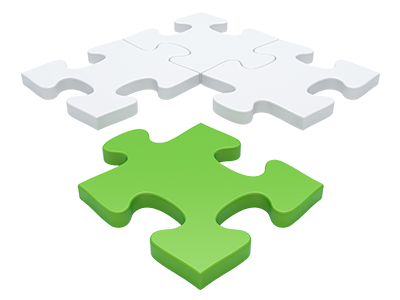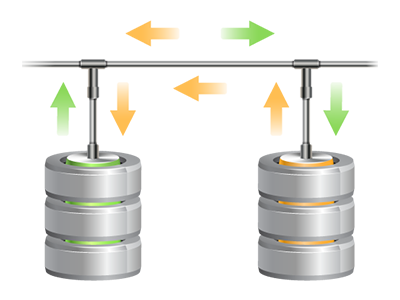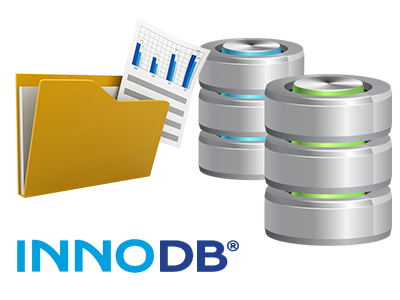Database Manager
Convenient to use and potent interface for database supervision
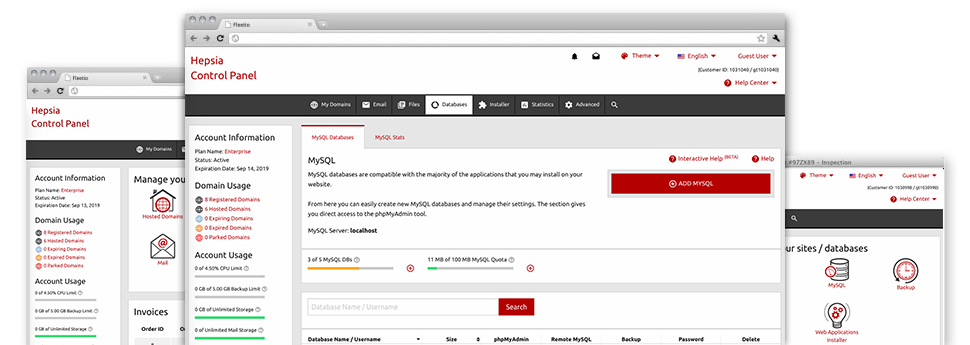
We give you a simple point and click Database Manager, bundled up within our Web Hosting Control Panel, from where you could generate completely new MySQL and PgSQL databases right away. In addition, you are able to handle all of their settings with the convenient access offered to the phpMyAdmin and phpPgAdmin software instruments.
A Simple point and click User interface
Handle your databases with simply a click of the mouse
Administering your databases now is easier than ever before, thanks to the Web Hosting Control Panel interface for MySQL and PgSQL management! In case you do not have thorough expertise in dealing with databases, it will be an easy task to deal with the Database Manager.
You could make a new database just by typing the user name and password or generate a database back–up with just a click of the mouse. Additionally, through the Data Manager you will have direct access to the administrator area for each database, so you’re able to almost instantly revise it.
Easy Database Data backup
Back up your databases in just a moment
We have designed the manual database backup formation into a quite simple task. To do so: inside of the Database Manager, click the ’clock’ symbol beside the database that you plan to back up and afterwards wait around for a couple of seconds for the process to take place. Depending upon the size of your database, the creation of the back–up file can take between a couple of seconds and a minute.
You may create as many backup copies of a database as you want. We have not specified any restrictions on the amount of databases that you can back up too.
PgSQL Databases Support
The most risk–free open source databases
You’re going to find PgSQL support in each of our Linux cloud hosting bundles. PgSQL databases are not as well–known and widespread as MySQL, however they give the best level of safety for your site content. For this reason, many famous companies such as Skype and Yahoo make use of PgSQL databases. Taking care of PgSQL databases is as elementary as MySQL, as a result of the user–friendly interface of the Database Manager.
PgSQL databases are bundled automatically inside of the most advanced web hosting bundles. For the normal bundles, they are offered as upgrades.
InnoDB Databases
The newest face of MySQL
The MySQL databases on ROSA HOSTING’s machines work with the most recent build of the InnoDB storage engine. InnoDB is designed to ensure the highest possible functionality for web sites that deal with large volumes of data. It presents CPU effectiveness that could not be matched by any other different disk–based relational database engines.
InnoDB is ACID–compliant and supplies total transaction support, meaning that you’ll be able to update/insert/create/alter/drop a couple of times for a single "operation" of your web app. Also, it takes advantage of row–level locking as a substitute for MyISAM’s table–level locking, that boosts multi–user concurrency and functionality.
Detailed Database Stats
Thorough stats for your databases
Our company offers you an easy way to keep an eye on the database usage for your powerful websites. From the in–depth database stats interface, which is incorporated into the Web Hosting Control Panel, you can monitor the load generated from your active websites in real time. The offered info will help you to analyze the database load fluctuations by the hour, daily or monthly.
You can easily track the database load for all of your websites within the Database Stats portion of the Web Hosting Control Panel. The table on–screen presents the database lookups generated within the present month. To take a look at details for an earlier month, just click on the back arrows positioned at the top.